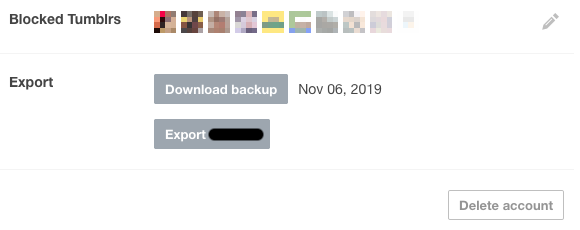Tumblr - Content
Official Method
- Difficulty: Easy
- Speed: 1-30 days
- Data exported:
- Private Messages
- Reblogged pictures, songs, and videos
- Original posts
- Reblog data
- Official Instructions: here
Description
This method produces a zip file of media, xml, and html files. Note: the resulting zip file can be very large. During testing, a 9 year old account with around 30,000 posts was used - the zip file generated clocked in at 32GB. Private conversations are saved in XML while the blog posts are saved in a single XML and individual HTML files.
Steps
- Login to Tumblr in a browser on a desktop or laptop
- Go to the Account Settings page
- On the right side of the page, click the blog you'd like to export data from
- Scroll to the bottom of this page and click the "Export {blog}" button
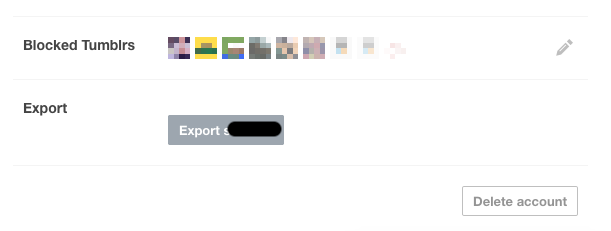
- In the next 1-30 days (probably 2) you should receive an email pointing you back to the settings page
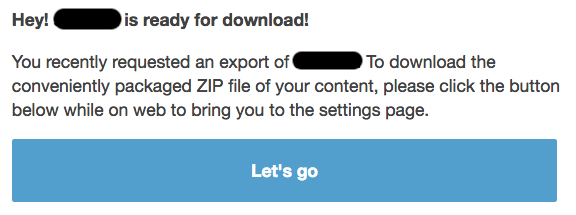
- At the bottom of the page, click the "Download backup" button