Apple
Official Method
- Difficulty: Easy
- Speed: 1-7 days
Data exported:
- Apple ID account and device information
- Apple Media Services information
- Apple Online and Retail Stores
- Apple Pay activity
- AppleCare
- Game Center
- Maps Report an Issue
- Marketing communications
- iCloud Bookmarks, Calendars, Reminders, Contacts
- iCloud Drive, Mail, Notes, Photos
Official Instructions: here
Description
The following data is not included in this export. To see options for exporting these kinds of data, visit the above Official Instructions link
- iMessages - iMessages are encrypted on your device
- AppleCare case notes
- iTunes U
- FaceTime
- Apple Pay cards
In testing, the archive was ready to download in 5 days. Interestingly, the data includes the IP addresses used to register Apple devices including iPods and their unique serial numbers. It also lists the name and install date of all apps on any device connected to the Apple ID used.
Steps
From any device, go to https://appleid.apple.com and sign in with your Apple ID
Scroll to the bottom of your account page to the "Data & Privacy" section and hit the Manage Your Data and Privacy link
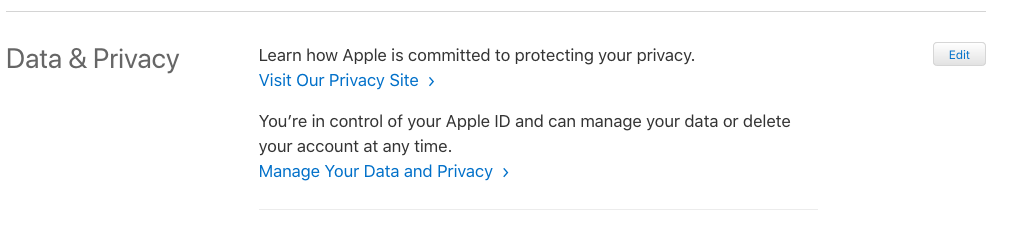
Click Request a copy of your data near the top of the page
On the next page you can select what data you'd like included in the backup. Hit the "Select All" button to include all data
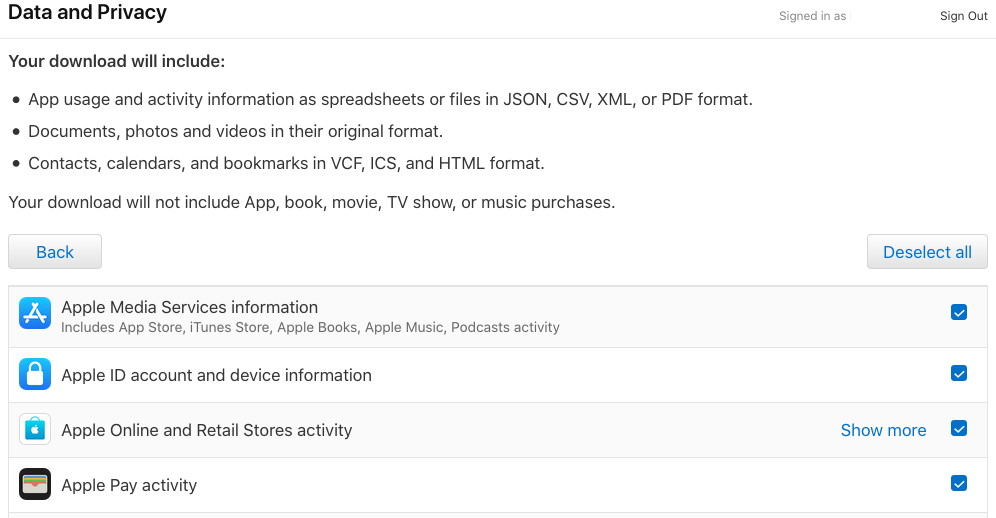
Finally, you'll be asked what the maximum file size you'd like is. If you have a slow or unreliable internet connection, you may want to select the smallest size. Otherwise, 5GB is sufficient for most users.
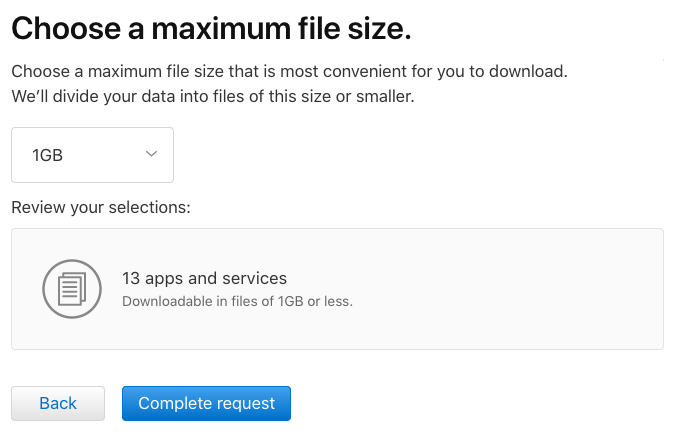
Apple will email you when the archive is ready to download. This will take anywhere between 1 and 7 days.