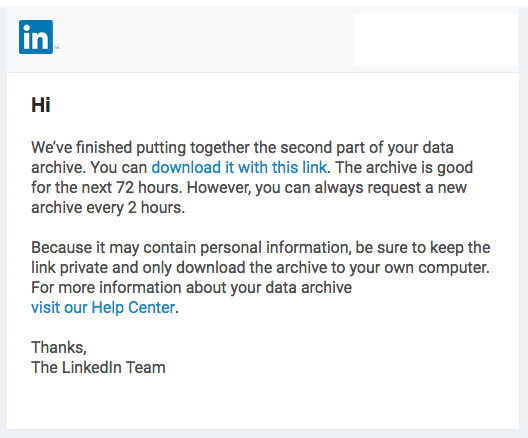Official Method
- Difficulty: Easy
- Speed: 1-24 hours
- Data exported:
- Companies you follow
- Connections
- Education history
- Groups
- Job history
- Phone numbers
- Private Messages
- Professional Certifications
- Registration IP
- School Honors
- Your emails addresses
- Official Instructions: here
Description
LinkedIn provides a very easy way to export your data from the site. The export results in a zip file of CSV files which can be opened by a variety of programs including Microsoft Excel, LibreOffice Calc, and many others.
In testing, the data export request was fulfilled in 15 hours.
Steps
- From a desktop or laptop, log in to https://linkedin.com
- In the top menu bar, click the "Me" profile icon, then click "Settings & Privacy"
- In the Privacy tab, scroll down to How LinkedIn Uses Your Data
- Next to "Getting a copy of your data" click "Change"
- If you'd only like specific data, check those options. Otherwise, select "Download larger data archive.." then "Request Archive"
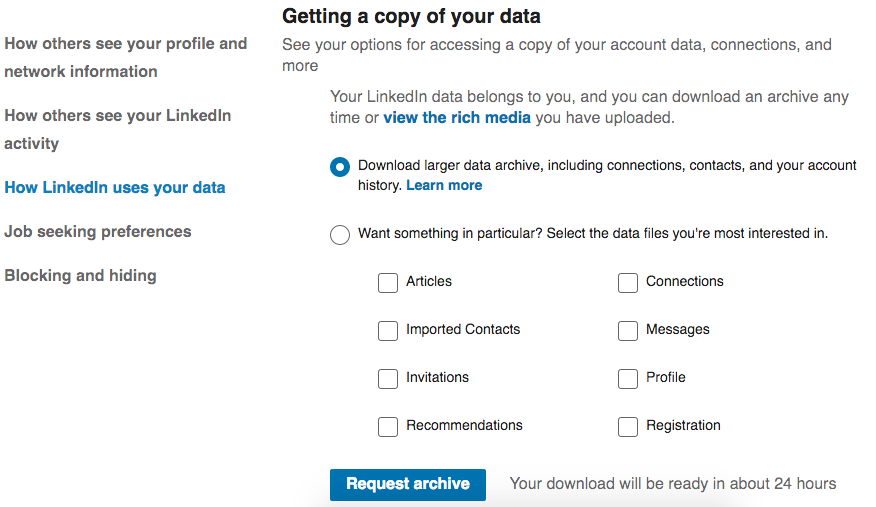
- When your archive is ready, you will receive an email with a download link.