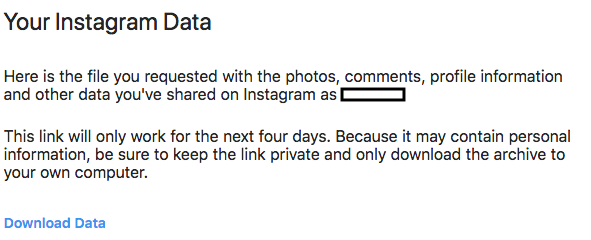Official Method
- Difficulty: Easy
- Speed: 1-48 hours
- Data exported:
- Blocked Users
- Comments made on other posts
- Contacts
- Followers
- Following
- Likes
- Messages
- Payment info
- Photos & videos posted
- Post captions
- Profile info
- Saved posts
- Search history
- Story interactions
- Official Instructions: here
Description
Instagram makes it very easy to download all of your account data. The archive is a zip file containing .json files as well as images and videos. In testing, the archive was ready in about 45 minutes.
Steps
- Login to Instagram from a desktop or laptop and go to your profile page
- Next to your name, click the gear icon and then Privacy and Security
- Scroll down near the bottom under Data Download and click "Request Download"
- Enter the email address you'd like your data archive to be sent to
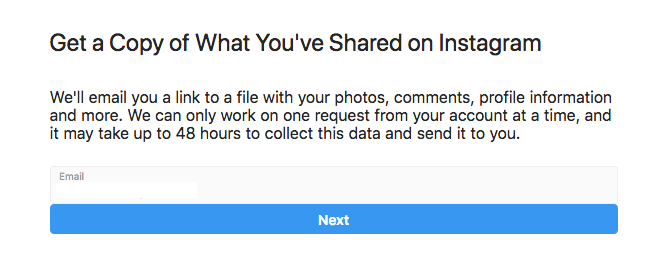
- Confirm your password
- A link will be sent to the email you entered in under 48 hours
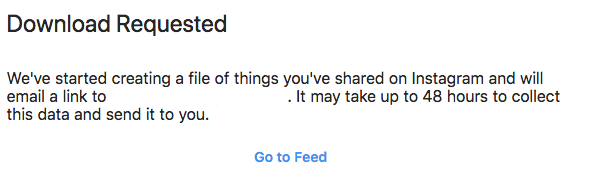
- Click the link in your email
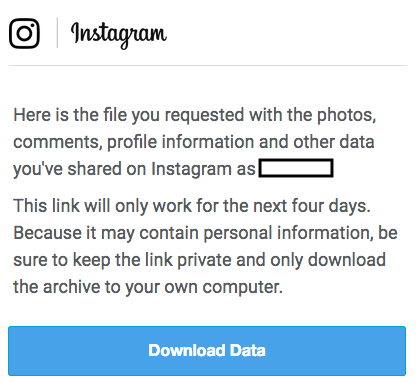
- You will be prompted to re-login as a security precaution. Then just hit the download link